Withdrawing
How to withdraw cryptocurrency on Bittrex:
Let's see how to withdraw some of our coins. We need to access our wallets. Click on the bitcoin icon in the top menu bar. This will take you to wallets where you can see your Available Balances. Let's withdraw 10 CCN to a personal wallet. Click the plus symbol icon next to CCN.
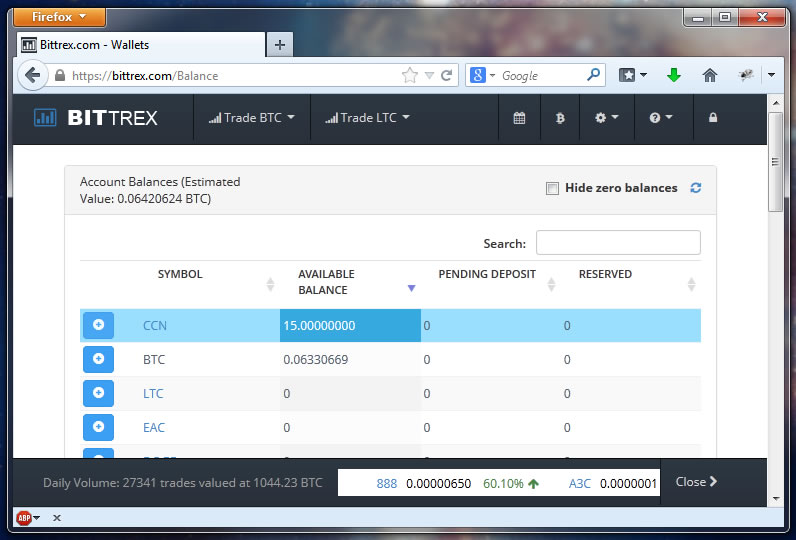
This will show the Deposit and Withdrawal part of the wallet. In the Withdrawal section, enter a CannaCoin address that you want to withdraw the coin to in the Wallet Address field. Be absolutely sure the address is correct! Enter 10 in the Quantity field. There is a small transaction fee which is subtracted from the withdrawal. Click Withdrawal.
A confirm withdrawal dialog pops up. Click Confirm.
A small pop up in the bottom right of your screen shows your withdrawal has been submitted.
If you check your wallet again you can see 5 CCN as the Available Balance and 10 CCN that is reserved. Once your verify the withdrawal in email it will be processed.
Check your email and find the Bittrex Withdrawal Confirmation. Click the link to confirm.
When you return to Bittrex another popup shows the withdrawal has been confirmed.
Ten CCN have now been sent to the personal wallet.
If you have gone through all the guide sections in order then you have seen the basics of trading on Bittrex. You should now have a basic understanding of deposting, withdrawing and trading on an exchange.


