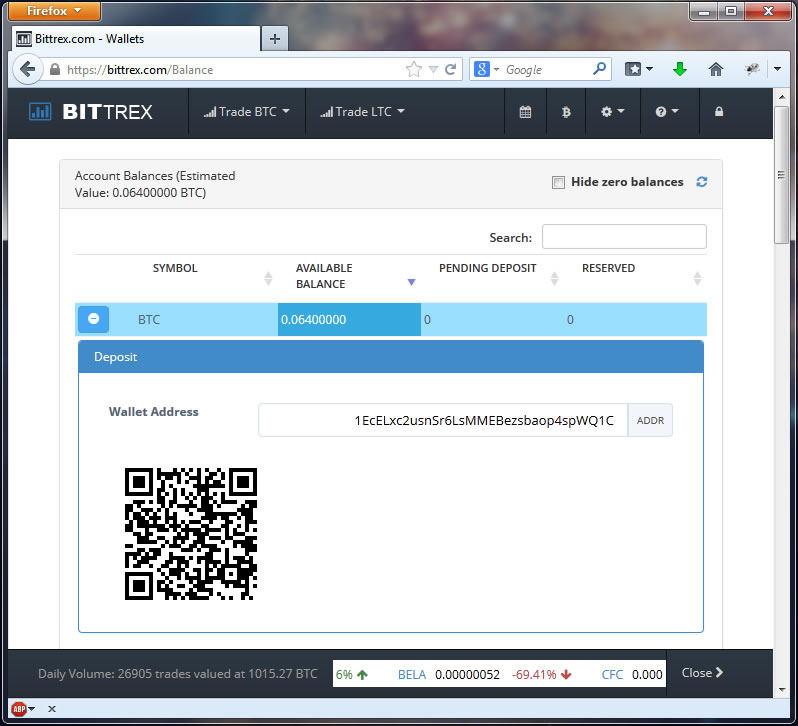Depositing BTC
How to deposit BTC on Bittrex:
When you first log on to Bittrex you will see this screen. It shows some of the various crytocurrencies you can trade. The top menu bar has quick links to currencies, wallets and options. We need to access the bitcoin wallet. Click on the bitcoin icon in the top menu bar. This will take you to wallets.
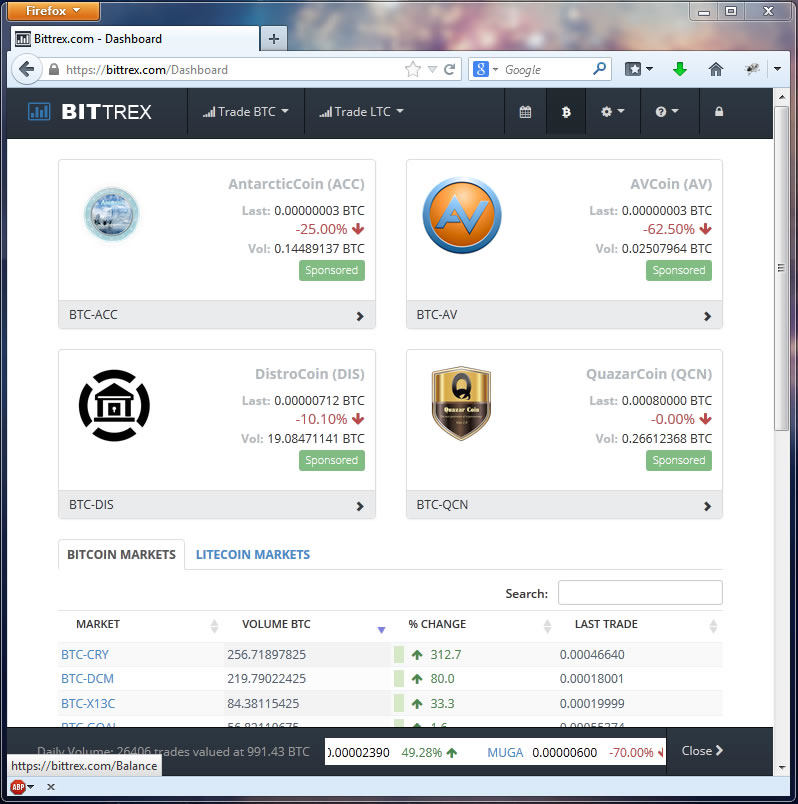
Here are all the various wallets available on Bittrex. We are going to set up a BTC wallet. Click the icon next to BTC.
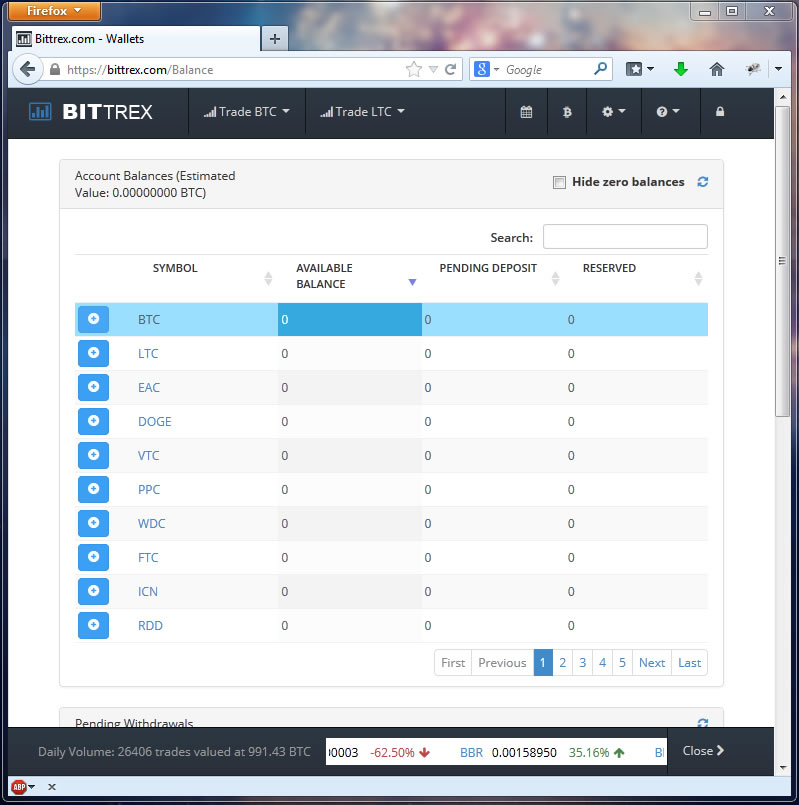
Now you can see the BTC wallet. This is where you can track pending deposits, available balance and coin that is reserved for trading. Generate a new BTC address for deposit by clicking New Address.
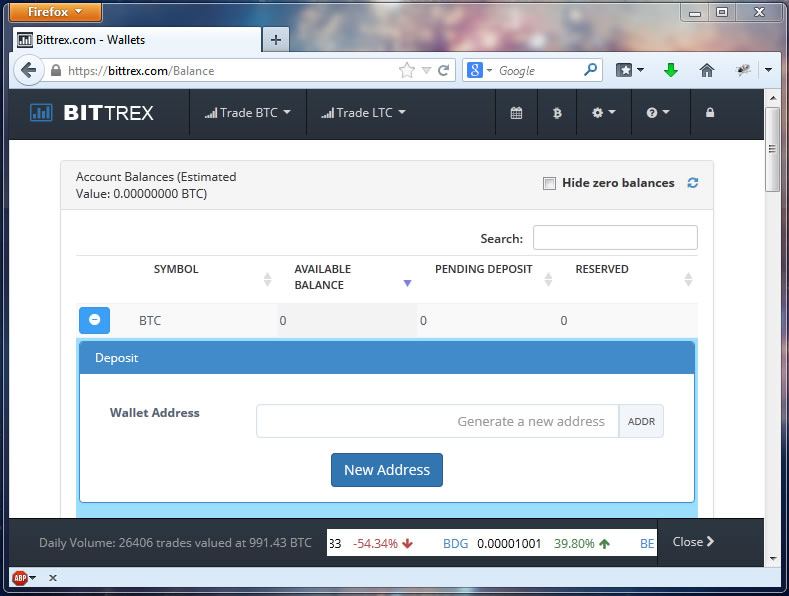
This is the address that you use to send BTC to Bittrex. Copy this address to use it. You can also use the qr code to copy the address. I sent .064 BTC to this address.
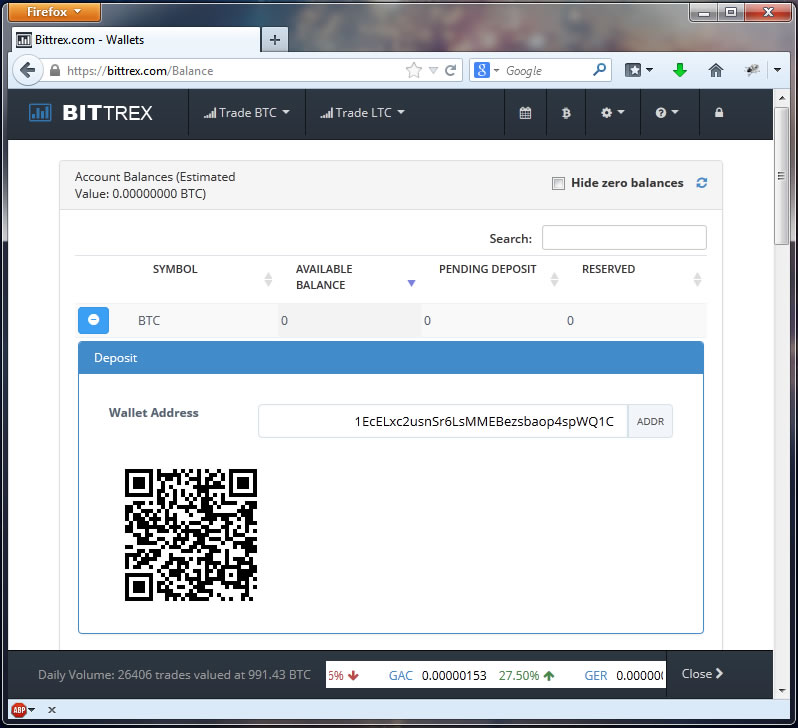
Under PENDING DEPOSIT is my deposit. All new deposits will be pending until they are verified. This usually happens fairly quickly. It took 5-10 minutes for my deposit to show as pending.
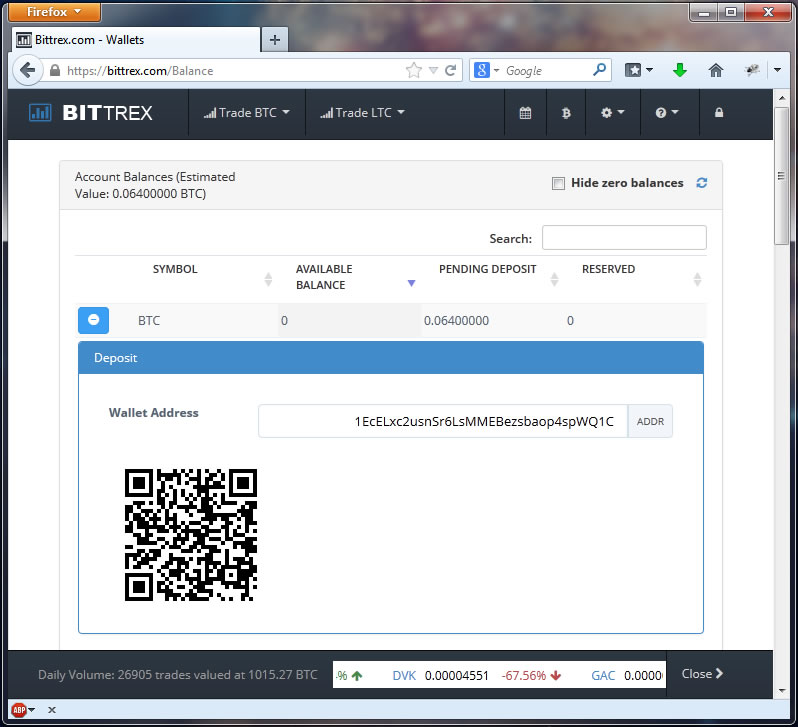
After about 5-10 minutes my deposit has been verified and moved to my AVAILABLE BALANCE. You have seen how to deposit BTC into a wallet on Bittrex. You can follow the same steps to set up and deposit to any of the other available wallets. I can now trade using this BTC. Follow this link to see how to trade.